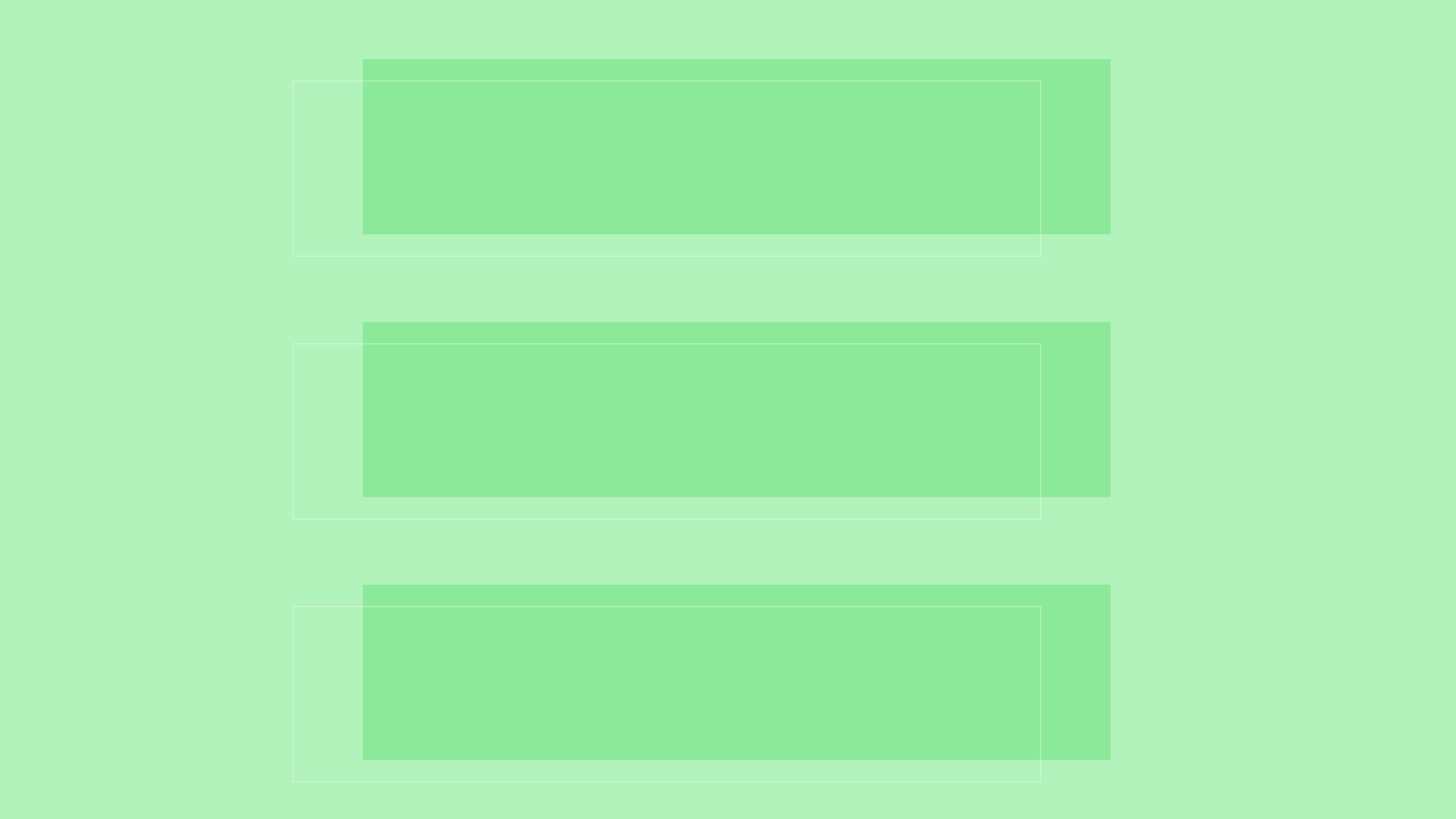
This topic solves
You have the option to visually place the same signature multiple times within a document. Therefore, the identical person can place his or her signature on different pages within the same document.
Important!
When signing electronically, it is not mandatory to have a visual signature because the legally relevant information is within the signature certificate. In this case, placing a signature on a document has no influence on its evidential value. Please also note that we charge per signature and not per document. If you place your signature twice on the same document, you will be charged for two signatures.
What is a signature certificate and what does it contain?
In contrast to the handwritten form of signature, the signature certificate is decisive for the evidential value of the e-signature. This certificate is attached to the document after a successfully completed electronic signature and contains information on the identity of the person signing, the time of signing and also a confirmation that no changes were made to the document after signing.
Instructions for multiple signatures
- Start signature process directly from DeepBox or upload new document to DeepSign
- Set the security level of the signature (Simple, Advanced, Qualified)
- Determine whether you sign yourself and/or other persons sign
- Add the number of signatures you want based on the e-mail address
- Enter the same e-mail address again to sign multiple times on the document
- Activate the setting "Place signatures on document"
- Place the signatures in the desired position within the document
- If necessary, add a comment
- Click on "Send invitations"