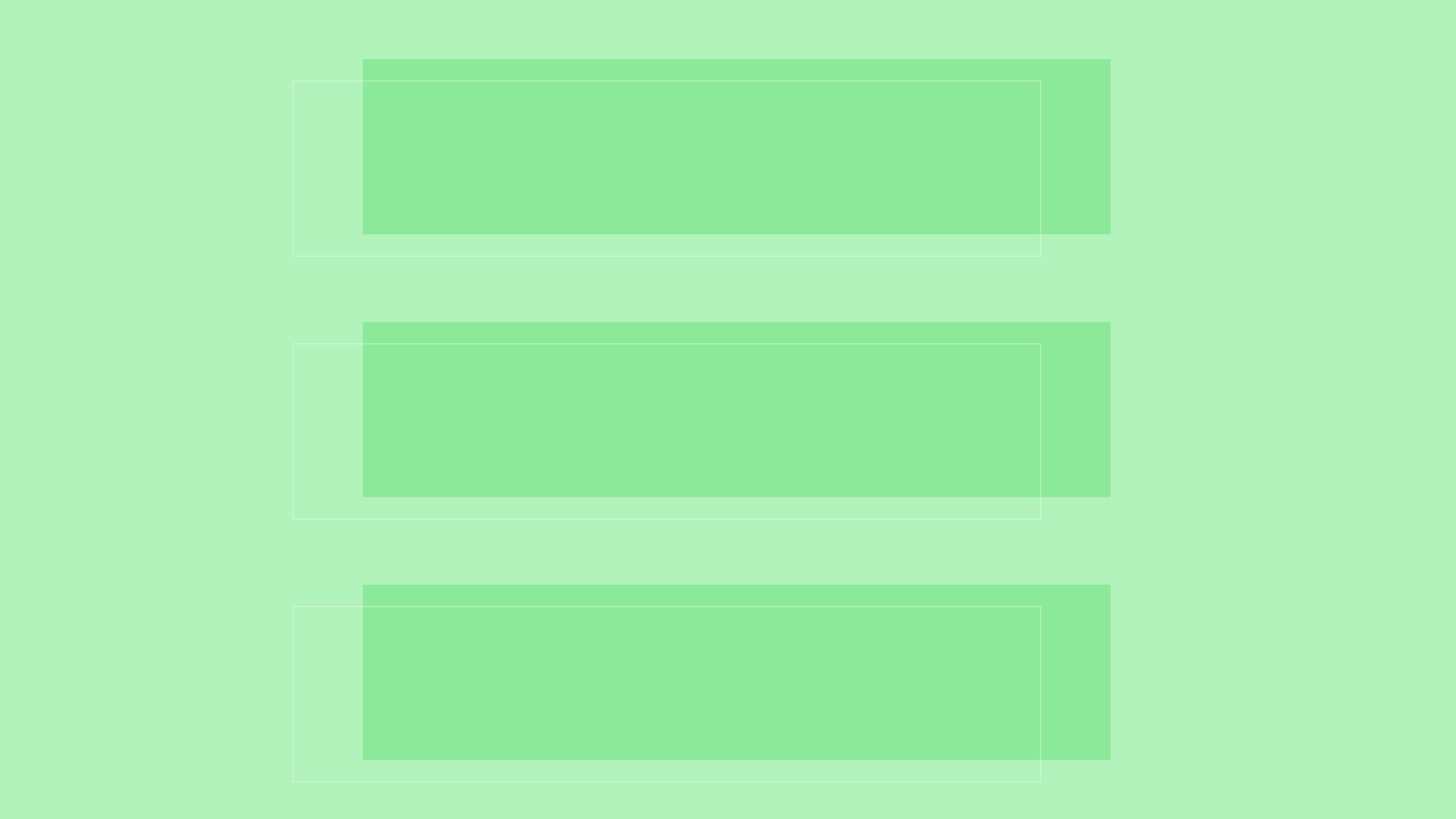
This topic solves
As owner or admin of your organization you have the possibility to configure an IDP for your DeepBox organization.
This has the advantage that all users who log in with the verified domain must log in via this IDP in the future.
The requirements for the SSO configuration are:
- A domain verification is active
- At least Abo Large
- Connection of the IDP via OpenID Connect possible
- All users must have filled the attribute "email" on the IDP configuration with the email address with which the user logs on to DeepBox.
Domain verification is mandatory before SSO configuration.
How to configure domain verification is described in this article.
SSO configuration
1. Go to DeepBox Admin > Organization and click on "Edit" under "Domain Verification”
2. Click on "Edit SSO" in the new popup that appears
3. Fill in the values:
- Client ID
- Secret Client Key
- OpenID Configuration URL
According to the configuration on your IDP and store the specified redirect URL on it.
4. Check the box "Enable SSO" and click on "Save".
NOTE!
As soon as the SSO configuration is activated, it is only possible for the users of the corresponding domain to log in to DeepBox via this SSO configuration.
Deactivating the SSO configuration
The deactivation of the SSO configuration is only possible via mail to support@deepbox.swiss.