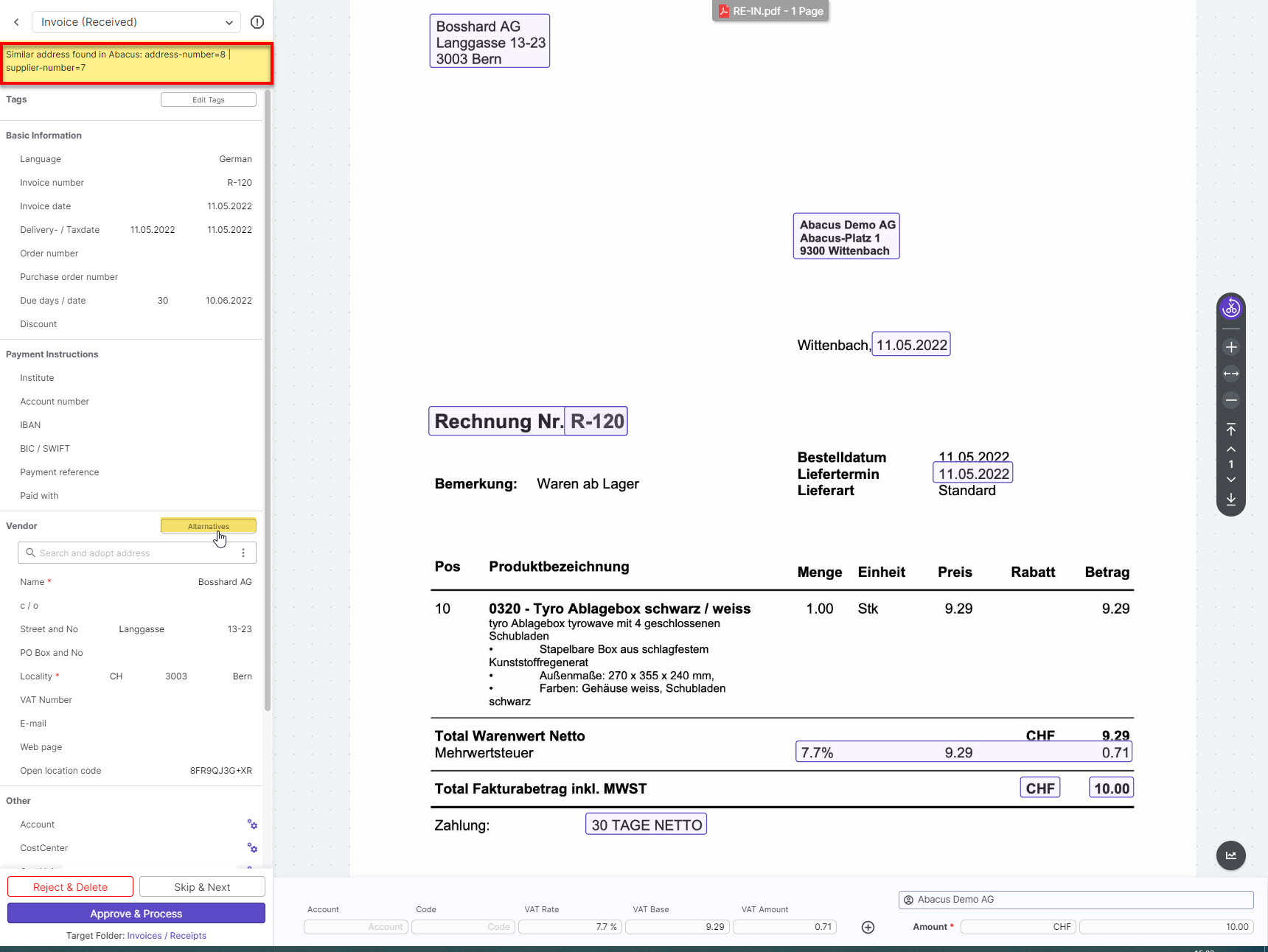
This topic solves
A yellow note appears in the editor: "Similar address found in Abacus, address number=xy | supplier/customer number"= xy".
This note appears if an assignment of the address and the supplier/customer could be made in Abacus. However, the data recognised in the editor is not sufficient for a clear assignment.
You have the option of selecting the appropriate supplier or customer from Abacus via "Alternatives". This prevents unnecessary duplicates from being created.