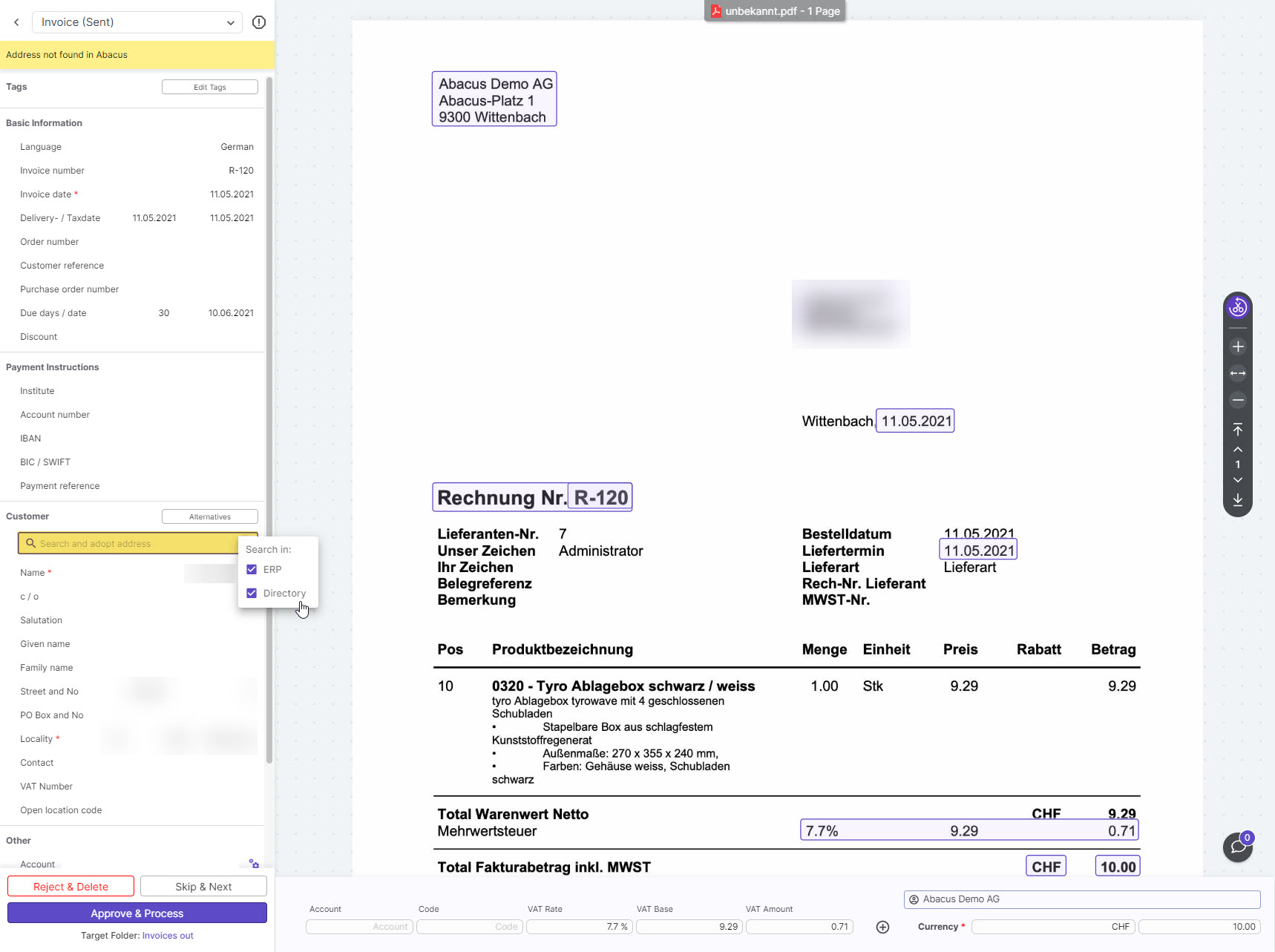
This topic solves
The message "Address not found in Abacus" appears for an invoice with an unknown supplier or customer whose address does not exist in Abacus. If a document with this message is processed, a new supplier/customer is created in Abacus.
If the recognised invoicing party or customer does not match the desired address, another invoicing party/customer can be selected via the address search. The three dots in the search field can be used to decide whether only addresses from the Abacus (ERP) or directory should be suggested. The directory shows companies that are not yet entered in Abacus and adds the company during processing.