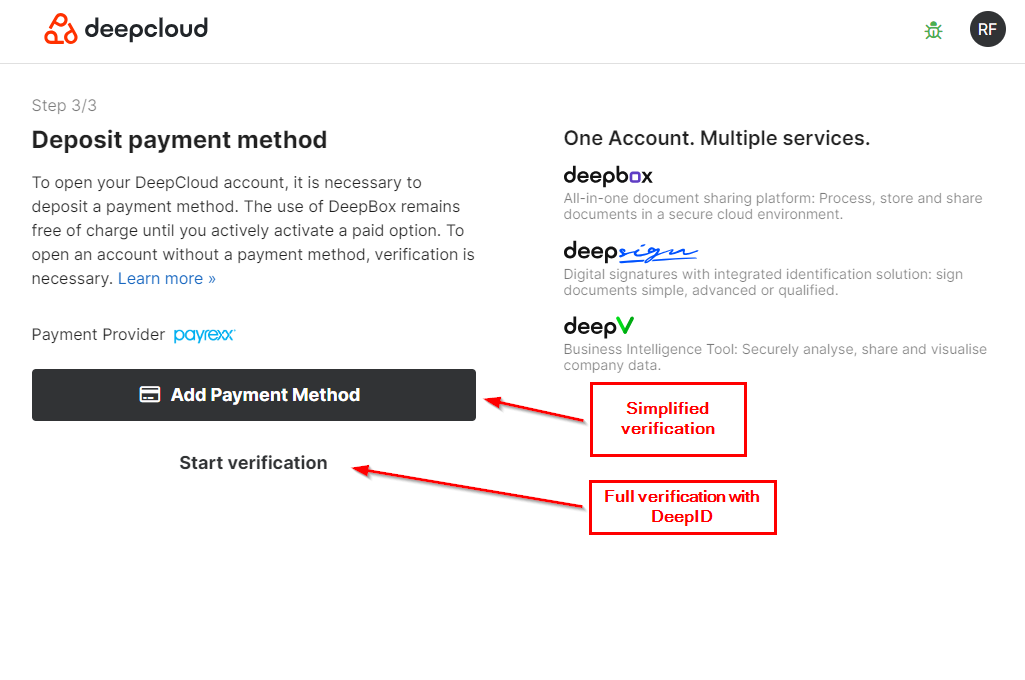
This topic solves
It is essential to verify organisations and private accounts. This is the only way to ensure security and privacy on DeepBox.
The complete verification process first verifies the personal identity in order to subsequently verify an organisation. If the company is registered in the commercial register, a person authorised to sign must go through the DeepID process and, if necessary, nominate another person who is registered in the Swiss commercial register.
Full verification is optional for DeepBox, DeepSign and DeepV.
The simplified verification path is set as default but requires a credit card. Account creation without full verification is possible by depositing a payment method. The simplified account creation enables the use of DeepBox as well as the products DeepSign and DeepV as well as the various integrations possible on DeepBox.
Full verification with DeepID is still possible for DeepBox (and now also for DeepSign & DeepV). However, this is no longer mandatory for the Abacus integration. Mails to third parties show the verification status of a DeepBox organisation.
Verification process with DeepID
User Verification:
The currently logged in user must scan the QR code which refers to the DeepID. It is therefore a prerequisite that this person identifies themselves using this app. The DeepID is a digital and free identification service provided by DeepCloud AG.
Company data:
Here you can determine whether the organisation is registered in the commercial register or not. Depending on this selection, the authorised signatories are automatically loaded from the commercial register in the next step based on the UID or entered manually if the entry does not exist.
Authorised signatories:
If a commercial register entry exists, the authorised signatories can be selected from the drop-down list. The procuration (single procuration, collective with two or collective with three) is also validated. Finally, the e-mail address must be entered. If there is no entry in the commercial register, all information must be entered manually.