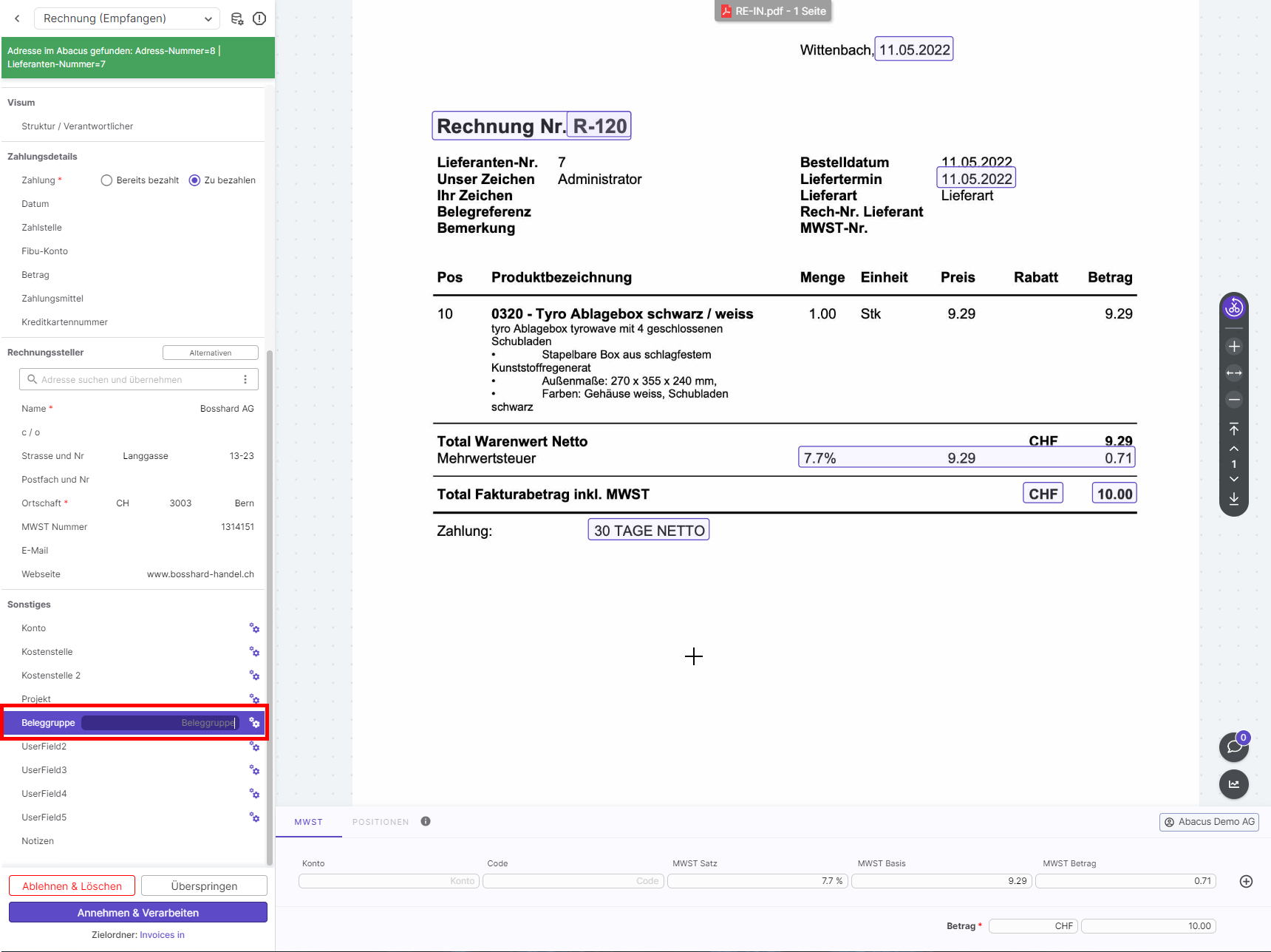
This topic solves
In addition to the standard fields ("Account", "Cost centre", "Project" etc.), five further fields (user fields) can be activated in the DeepBox Editor. Each of these user fields can also be trained with 'DeepO train' so that additional values from a document can be recognised and transferred to Abacus.
Each user field must be assigned an Abacus database field in 'Q908 DeepCloud Administration' so that the value found is transferred to Abacus.
Currently these user fields are only available for vendor documents (invoice received). For this reason, only one field of the creditor document header ("KBL" table) can currently be selected. Please note that no selection list is uploaded to the DeepBox for the user fields and the values must either be entered manually or set using "Train DeepO".
This function can be used from version 2022 - patch 15.05.2022.
If you have any questions about the setting, please contact your Abacus sales partner.