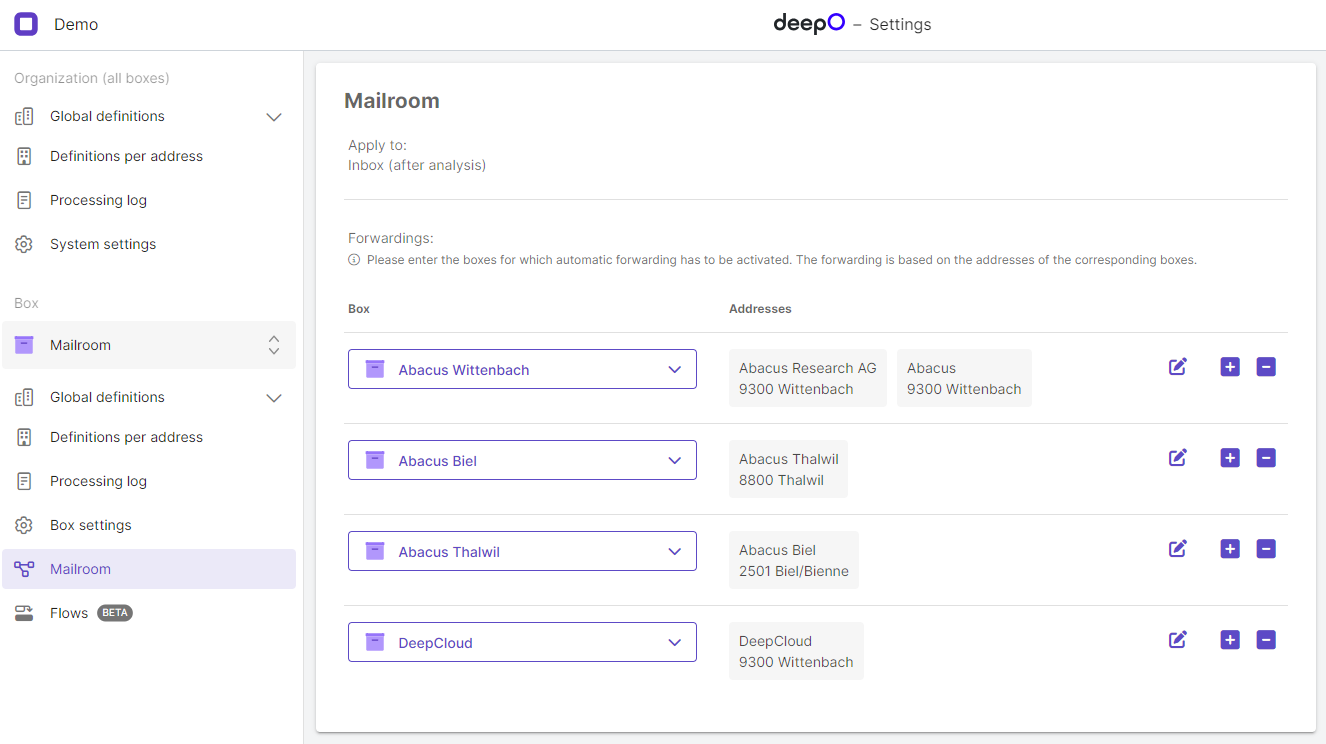
This topic solves
The Mailroom Box is a central inbox. Documents are uploaded and analysed in this Box and forwarded to other Boxes according to the defined settings. In order to use Mailroom, the function must be activated.
In the DeepO settings, a new tab "Mailroom" is opened for the specified distribution Box. The forwarding must be set in this tab.
An Advanced Box must be selected for each billing address. The addresses for the forwarding definition which have been entered in the "Box Settings" tab under "Addresses" for the respective box are available for selection.
After uploading the files to the Mailroom Box, the documents are analysed. As soon as an address is recognised from the settings, the document is forwarded to the corresponding box.
If an address is recognised that is not stored in the Mailroom settings, forwarding must be triggered manually.If the file is opened in the editor, a message then appears that the document could not be forwarded automatically.
Area of application
The Mailroom Box is used, for example, when working with business areas within Abacus. An Advanced Box must be opened for each business unit. The distribution can be automated so that the sorting or distribution of documents to the individual business areas does not have to be done manually.
The central inbox forwards the documents to the respective business unit boxes and from there the documents can be transferred to Abacus.